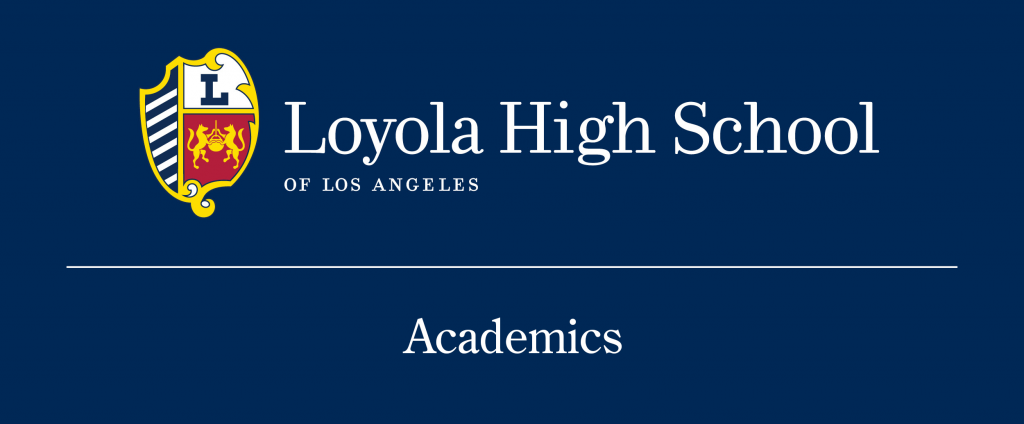
Schedule an Appointment for Parent-Teacher Conferences
The window to Schedule an Appointment for Parent-Teacher Conferences opens at 8:00 a.m, on Wednesday, October 23, 2024, and closes at noon on Monday, Oct 28, 2024.
Follow the directions provided to get to the Parent-Teacher Conference Scheduler. Students with academic difficulty (“C” grade or lower) will be given priority. This fall Semester Parent Teacher Conferences will officially be on Tuesday, October 29, 2024
Directions to Schedule a Parent-Teacher Conference:
Pick-a-Time Scheduler
https://pickatime.com/client?ven=11611825&event=398368
- The window opens at 8:00 am on Wednesday, Oct 23
- The window closes at 10:00 am on Monday, Oct 28
- PT conferences are NOT mandatory
- Teachers are available to meet throughout the semester at mutually arranged times
- Students in academic difficulty (“C” or lower) will be given priority for PT meeting windows
Register (new users)
- Enter your first and last name and a password and then click the “Create your Free Account”.
- Fill in the required fields and register.
- For each child, enter the two prompts; student ID and birthdate.
Sign In (users who have an account)
- If you’ve previously registered, enter your email and password.
- If you have forgotten your password, select the “Forgot Password” button and a new password will be emailed to you.
Select Students
- Once your student(s) are listed in the students section, check the box next to each student’s name and press the “Next Step” button.
Select Teachers
- Check the box next to the names of the teacher(s) you’d like to book appointments with. Once you have finished, select “Filter Slots”.
Scheduling
- Each square with a plus sign represents an available meeting time.
- Click on a square to book that time.
- Click “Create Appointment”. The appointment would be booked and you will see a confirmation message.
- Repeat for each teacher for which you’d like to visit.
- Click on the “Printable Schedule” link located on the left-hand side to print a copy of the schedule.
- To make appointment changes or cancel your appointment click on the “My Appointments” link on the left hand side. On the right side of each appointment you will see three dots. Hover your mouse to see available options.